3º ESO. Orienteering 2: The compass
Here you have an orienteering compass.:

Orienteering compasses are different from most other types of compasses, such as boating or military compasses.
Do you remember how to use it? It had many steps, uh? Don´t worry.
You will find a video below telling you how to use it.
Anyway, it is very important that you remember the name of its parts.
1. Baseplate
2. Direction of travel arrow
3. Magnetic needle
4. Orienting lines
5. Orienting arrow
6. Compass housing with degree dial
Image: Wikimedia Commons modified
HOW TO USE THE COMPASS: (extracted from www.us.orienteering.org)
1. Place the edge of the compass on the map so that it goes from where you are to where you want to go. (So, the edge of the compass forms a line connecting where you are on the map and where you want to go.)
In the diagram below, a compass bearing is being taken from a point in a road to another point in a diffferent road.
Make sure that the direction of travel arrow at the top of the compass is pointing in the direction you want to go, and not in the reverse direction.

2. Holding the compass in place on the map, and ignoring the needle for the moment, turn the dial so that the lines in the housing line up with the north lines (meridians) on the map.
Make sure that the N on the dial is towards the north (and not south) end of the map. (This is subtle in the below photograph; look to be sure you see it.)

3. Leaving that setting alone, turn yourself and the compass and map until the red end of the needle points to the N on the dial. (Remember, the needle doesn't turn (it always points north).
You and the compass and map turn around it. This takes a bit to get used to.) The direction of travel arrow on the compass now points in the direction you want to go.
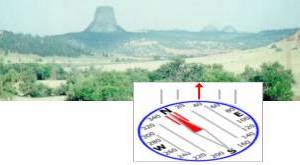
![]() Here you have some videos from www.ehow.com:
Here you have some videos from www.ehow.com:
How to use a compass to navigate:
SUBTITLES: 1. Clic the play button. 2. Clic on the grey arrow on the right of the screen, and then on "CC"
How to use a map and a compass to navigate:
SUBTITLES: 1. Clic the play button. 2. Clic on the grey arrow on the right of the screen, and then on "CC"
You can find the complete "How to navigate wilderness areas" series Here

















